Mapping my Warthog
5 posters
Page 1 of 1
 Mapping my Warthog
Mapping my Warthog
Just curious if there is a consensus as to mapping the keyboard inputs into the Warthog or any HOTAS for that matter. What are the functions you use for the Huey?
I.e, Doors? Kicking out the grunts? Engine start? Just curious what are the "must haves" to accomplish a mission as a slick driver. Thanks, Tom Cav
I.e, Doors? Kicking out the grunts? Engine start? Just curious what are the "must haves" to accomplish a mission as a slick driver. Thanks, Tom Cav

(A/229) Comanchero86- Messages : 161
Location : Mother Rucker
 Re: Mapping my Warthog
Re: Mapping my Warthog
Personal preference. My switches: Gun sight down/up, gun sight on/off, aircraft master arm switch, weapon select switch, cargo release, cargo cam, zoom in out, rocket qty selector, flare release, auto pilot engage, auto pilot modes, aircraft trim, radio selector.

(D/229) Xtra- Major
Company Commander
Instructor Pilot
Rated Master Aviator
- Messages : 441
 Re: Mapping my Warthog
Re: Mapping my Warthog
(A/229) Comanchero86 wrote:Just curious if there is a consensus as to mapping the keyboard inputs into the Warthog or any HOTAS for that matter. What are the functions you use for the Huey?
I.e, Doors? Kicking out the grunts? Engine start? Just curious what are the "must haves" to accomplish a mission as a slick driver. Thanks, Tom Cav
A lot of us use Voice Attack, i use it to open / close all doors, set my guns / rockets, even the sight. I use for flares as well. I still use my mouse for freqs etc.

(HHC/229) Strut- Major
Battalion XO
Rated Senior Aviator
- Messages : 1310
Location : Australia
 Re: Mapping my Warthog
Re: Mapping my Warthog
on the stick I have
Paddle switch - engine start
Pinkie switch - trim
countermeasure switch - PTT
trigger - radio trigger radio brings comm menu up
Right hand grey button- centre track ir
DMS 4 way searchlight axis
red button next to POV hat -weapons release
On the throttle
china hat forward- level autopilot
Speedbrake forward- autorelease cargo
middle rocker - cargo cam and cargo indicator
Comms 4 way - radio selector dial
most else I prefer to do in-cockpit I like that interactive jazz
Paddle switch - engine start
Pinkie switch - trim
countermeasure switch - PTT
trigger - radio trigger radio brings comm menu up
Right hand grey button- centre track ir
DMS 4 way searchlight axis
red button next to POV hat -weapons release
On the throttle
china hat forward- level autopilot
Speedbrake forward- autorelease cargo
middle rocker - cargo cam and cargo indicator
Comms 4 way - radio selector dial
most else I prefer to do in-cockpit I like that interactive jazz

(B/229) Cib- Chief Warrant Officer 4
Rated Senior Aviator
- Messages : 1070
Age : 58
Location : North East England
 Re: Mapping my Warthog
Re: Mapping my Warthog
Thanks everybody. This will give me a good start on getting my equipment configured.

(A/229) Comanchero86- Messages : 161
Location : Mother Rucker
 Re: Mapping my Warthog
Re: Mapping my Warthog
I use my boat switch to switch between copilot and pilot, and china hat for either door gunner. I use my TMS switch to select armed/safe position, and the trim hat up/down for rocket salvo count.
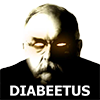
(D/229) Hammer- Chief Warrant Officer 4
Rated Senior Aviator
- No. of Flights: : Lots
Killed In Action: : Lots more
Slick No. of landings: : all of them
Messages : 304
Age : 47
Location : Oscoda, MI
 Re: Mapping my Warthog
Re: Mapping my Warthog
An old profile that worked fine until I added other bits and pieces... may give you an idea or two...
https://1stcavdiv.forumotion.net/t1785-tmwh-huey-profile
https://1stcavdiv.forumotion.net/t1785-tmwh-huey-profile
Guest- Guest
 Similar topics
Similar topics» Warthog.
» Anyone own the TM Warthog?
» Warthog Axis Setup for F5E
» Anyone after a Warthog Extension? I have one for sale.
» Flying huey with warthog
» Anyone own the TM Warthog?
» Warthog Axis Setup for F5E
» Anyone after a Warthog Extension? I have one for sale.
» Flying huey with warthog
Page 1 of 1
Permissions in this forum:
You cannot reply to topics in this forum
 Home
Home
» Announcing the 229th Wiki Page
» Application - Coach
» Happy new year!
» Fall 2020 Promition List
» Application
» Mission Night
» KA 50 Training 13 OCT 2020 2000 CDT
» New applicant