Help ! With Graphics Setup
2 posters
Page 3 of 3
Page 3 of 3 •  1, 2, 3
1, 2, 3
 Re: Help ! With Graphics Setup
Re: Help ! With Graphics Setup
I have to agree with pride, it's more about a balanced system than about high clock rates on a good CPU.
Like my CPU (i7-3770K) runs at 4.5 GHz, still I get shitty FPS in the default Huey freeflight mission, until I take off and head away from the airport.
Most probable reason: Graphics card (GTX 560Ti) is quit weak and my HDDs aren't the best either.
Like my CPU (i7-3770K) runs at 4.5 GHz, still I get shitty FPS in the default Huey freeflight mission, until I take off and head away from the airport.
Most probable reason: Graphics card (GTX 560Ti) is quit weak and my HDDs aren't the best either.
Guest- Guest
 Re: Help ! With Graphics Setup
Re: Help ! With Graphics Setup
So just having an i7 but everything else on the low end DCS will run well? Trust me DCS doesn't need a high end gaming machine to achieve good FPS, it just needs balance across the board. Your problem was that you were running an AMD Phenom II X4 955 and a standard hard drive. No offense but your AMD CPU was garbage!!
Guest- Guest
 Re: Help ! With Graphics Setup
Re: Help ! With Graphics Setup
My AMD CPU ran everything else perfectly... Thanks to the fast GPU. Even ArmA3, ran pretty ok. And ArmA3 is WAY more visually sophisticated than DCS. Also, Battlefield 3, ran perfectly, another game that's WAY more visually sophisticated than DCS. This means my HD5770 was still good enough to run those games (though not at ultra ofcourse). The upgrade to HD7950 changed nothing for DCS. The CPU upgrade changed everything for DCS. Doesn't have to do with any balancing, I think. That just doesn't make any sense to me at all, because balancing PC parts really doesn't do anything... I'm pretty sure if I put my old HD5770 back in, it won't degrade performance.
I stand by my experience and my advice: DCS needs a good CPU, a fast GPU won't make a difference. Proven and experienced by me with trial and error.
Also: A HDD isn't used so much that it could be a bottleneck during gaming.
Ofcourse, you shouldn't play DCS with a 10 year old GPU, but if you have a 5 year old GPU and a 5 year old CPU, and you could only replace one of them, replace the CPU for best results in DCS.
I stand by my experience and my advice: DCS needs a good CPU, a fast GPU won't make a difference. Proven and experienced by me with trial and error.
Also: A HDD isn't used so much that it could be a bottleneck during gaming.
Ofcourse, you shouldn't play DCS with a 10 year old GPU, but if you have a 5 year old GPU and a 5 year old CPU, and you could only replace one of them, replace the CPU for best results in DCS.
Guest- Guest
 Re: Help ! With Graphics Setup
Re: Help ! With Graphics Setup
I'm not the only one saying the CPU has way more influence than the GPU.
http://forums.eagle.ru/showthread.php?t=104297
http://forums.eagle.ru/showthread.php?t=102857
One guy in that second link made a good remark:
The easiest test for cpu/gpu bottleneck would be to compare fps between high and low graphics options with the same mission(a track would be better). If there is not much change its a CPU bottleneck.
This is exactly what I had, changing graphic options didn't change much. DCS is very CPU intensive, because it's a simulator. It simulates, therefor it calculates. A lot. Other games ran pretty smoothly with my old setup, on very acceptable settings with great graphics. Not DCS. Nope, DCS needed the extra brainpower to run smoothly.
http://forums.eagle.ru/showthread.php?t=104297
http://forums.eagle.ru/showthread.php?t=102857
One guy in that second link made a good remark:
The easiest test for cpu/gpu bottleneck would be to compare fps between high and low graphics options with the same mission(a track would be better). If there is not much change its a CPU bottleneck.
This is exactly what I had, changing graphic options didn't change much. DCS is very CPU intensive, because it's a simulator. It simulates, therefor it calculates. A lot. Other games ran pretty smoothly with my old setup, on very acceptable settings with great graphics. Not DCS. Nope, DCS needed the extra brainpower to run smoothly.
Guest- Guest
 Re: Help ! With Graphics Setup
Re: Help ! With Graphics Setup
Ok so I now own a decent power supply which once I install it will at least push a better GPU. (If I tell you what my current PSU is I'd be able to hear the laughing from here)
I did get a noticeable bump up however by just overclocking that sad little GT 620 which was interesting
I think the rest of my system is decent other then no SSD and until DCS I was not unhappy with anything I ran on it.
Thermaltake tower, really well vented
Gigabyte B75M-D3H board
i7 - 3770K @ 3.5 ghz. Quad
Win 8 64 bit
8 gb ram
1 tb Toshiba drive
GeForce GT620
I did get a noticeable bump up however by just overclocking that sad little GT 620 which was interesting
I think the rest of my system is decent other then no SSD and until DCS I was not unhappy with anything I ran on it.
Thermaltake tower, really well vented
Gigabyte B75M-D3H board
i7 - 3770K @ 3.5 ghz. Quad
Win 8 64 bit
8 gb ram
1 tb Toshiba drive
GeForce GT620
Guest- Guest
 Re: Help ! With Graphics Setup
Re: Help ! With Graphics Setup
I have ordered a GTX 780 some days ago. Once installed I will give you guys a little feedback if it improved anyhting in DCS.
EDIT: I am not sure if you like overclocking but I run my i7-3770K on 4.5GHz, and it does very good!
EDIT: I am not sure if you like overclocking but I run my i7-3770K on 4.5GHz, and it does very good!
Guest- Guest
 Re: Help ! With Graphics Setup
Re: Help ! With Graphics Setup
Holy crap, that's one helluva video card  Nice. What does your CPU normally run on? And at what temperature?
Nice. What does your CPU normally run on? And at what temperature?
Guest- Guest
 Re: Help ! With Graphics Setup
Re: Help ! With Graphics Setup
Hi Grizzly,
As far as I can remember the i7-3770K runs at 3.5GHz by default with turbo boost up to 3.8GHz. Now I am constatly running it at 4.5GHz.
I have been flying this afternoon for about 2-3 hours and I think the highest temperature the processor archived was 55°C at one point, but I guess the average is about 40-50°C.
I have a Corsair H60 water cooling installed. That cooling is a completly set up kit, you just snap it on your CPU and onto one of the fan mounts of the case and you are good to go. No connecting of hoses, no refilling of water, no trouble so far.
Best regards,
Jonathan
As far as I can remember the i7-3770K runs at 3.5GHz by default with turbo boost up to 3.8GHz. Now I am constatly running it at 4.5GHz.
I have been flying this afternoon for about 2-3 hours and I think the highest temperature the processor archived was 55°C at one point, but I guess the average is about 40-50°C.
I have a Corsair H60 water cooling installed. That cooling is a completly set up kit, you just snap it on your CPU and onto one of the fan mounts of the case and you are good to go. No connecting of hoses, no refilling of water, no trouble so far.
Best regards,
Jonathan
Guest- Guest
 Re: Help ! With Graphics Setup
Re: Help ! With Graphics Setup
I can't justify the price tag on the 780 but compared to my GT 620, the GTX 760 I've been checking out looks really good at a doable price.
I think I would hold off on trying CPU overclocking till I was ready to install additional cooling.
I think I would hold off on trying CPU overclocking till I was ready to install additional cooling.
Guest- Guest
 Re: Help ! With Graphics Setup
Re: Help ! With Graphics Setup
Very very nice John, I'm jealous! Pretty cool to have your CPU water cooled. Takes up less space as well.
Guest- Guest
 Re: Help ! With Graphics Setup
Re: Help ! With Graphics Setup
(A/229) Trapper wrote:I can't justify the price tag on the 780 but compared to my GT 620, the GTX 760 I've been checking out looks really good at a doable price.
Yep, I got today the GTX 760 Gaming (4GB GDDR5), even 770 would be too expensive, at least for me.
Guest- Guest
 Re: Help ! With Graphics Setup
Re: Help ! With Graphics Setup
I got mine today:



I will give a feedback once I get the last few problems sorted out.
I will give a feedback once I get the last few problems sorted out.
Guest- Guest
 Re: Help ! With Graphics Setup
Re: Help ! With Graphics Setup
I felt a bit left out:
£1000 later a GTX 770 and i7 Haswell coming tomorrow (plus a few other necessary parts), at least I get 3000 avios points so makes it worth while
£1000 later a GTX 770 and i7 Haswell coming tomorrow (plus a few other necessary parts), at least I get 3000 avios points so makes it worth while
Guest- Guest
 Re: Help ! With Graphics Setup
Re: Help ! With Graphics Setup
You went for the 770 then? Nice!
I am currently downloading drivers. Until then, I enjoy my Windows at 5 frames per second.
I am currently downloading drivers. Until then, I enjoy my Windows at 5 frames per second.
Guest- Guest
 Re: Help ! With Graphics Setup
Re: Help ! With Graphics Setup
Just go ahead and wave it in our faces and make us feel bad.........(B/229) pridefc wrote:I felt a bit left out:
£1000 later a GTX 770 and i7 Haswell coming tomorrow (plus a few other necessary parts), at least I get 3000 avios points so makes it worth while
Guest- Guest
 Re: Help ! With Graphics Setup
Re: Help ! With Graphics Setup
Yeah I had a look at the benchmarks between a 680, 760 and 770 and seemed like the best value for performance. Your 780 is a beast in those benchmark tests, insane!!!
So you got a case to fit Godzilla?
So you got a case to fit Godzilla?
Guest- Guest
 Re: Help ! With Graphics Setup
Re: Help ! With Graphics Setup
Got a 660 going spare. You can have it for £100 if you sort out the shipping or £130 inclusive of shipping!(A/229) Trapper wrote:Just go ahead and wave it in our faces and make us feel bad.........(B/229) pridefc wrote:I felt a bit left out:
£1000 later a GTX 770 and i7 Haswell coming tomorrow (plus a few other necessary parts), at least I get 3000 avios points so makes it worth while
Guest- Guest
 Re: Help ! With Graphics Setup
Re: Help ! With Graphics Setup
Okay, got the installation done today. So far, so good.
That was before:
And that's how it looks after the installation of the 780:
Until now, I just did a short test with the Instant Action - Huey free flight.
With the 560, I was getting about 5-15 frames sitting on the runway. Now I am getting about 55 frames. After moving away from the runway I am up to about 90+.
So, even without setting anything else up (no NVIDIA inspector, etc. yet), I got about 50-40 frames.
That was before:
And that's how it looks after the installation of the 780:
Until now, I just did a short test with the Instant Action - Huey free flight.
With the 560, I was getting about 5-15 frames sitting on the runway. Now I am getting about 55 frames. After moving away from the runway I am up to about 90+.
So, even without setting anything else up (no NVIDIA inspector, etc. yet), I got about 50-40 frames.
Guest- Guest
 Re: Help ! With Graphics Setup
Re: Help ! With Graphics Setup
Nice John is that a new tower then or did you shuffle things around and wedge it in there.
Good results though bet it feels better already.
Good results though bet it feels better already.
Guest- Guest
Page 3 of 3 •  1, 2, 3
1, 2, 3
 Similar topics
Similar topics» CPU / Graphics Card Explanation What does what
» Help with graphics card upgrade
» Want to see your setup
» My new setup with tv
» New Seat Setup
» Help with graphics card upgrade
» Want to see your setup
» My new setup with tv
» New Seat Setup
Page 3 of 3
Permissions in this forum:
You cannot reply to topics in this forum|
|
|

 Home
Home
» Announcing the 229th Wiki Page
» Application - Coach
» Happy new year!
» Fall 2020 Promition List
» Application
» Mission Night
» KA 50 Training 13 OCT 2020 2000 CDT
» New applicant