Simple Radio - additional mappings.
1stCavDiv (Airmobile) :: 229th Assault Helicopter Battalion :: Repair and Supply Center - TS,TARS, Track IR, Skins... :: Simple Radio
Page 1 of 1
 Simple Radio - additional mappings.
Simple Radio - additional mappings.
In the video posted above I showed a simplistic approach of just mapping your ICS Radio trigger in DCS to transmit.
Here are 2 other ways of doing things you may wish to consider....
1. Using mappings to switch INT rotary to required radio and transmit at the same time
Example, using the MIC hat switch of the right hand throttle of the TMWH base unit.
In DCS map INT 1, 2 & 3 to 3 of the Hat switch positions.
In 'SR > CONTROLS' set 3 of the Hat switch's to radio 1, 2 & 3.
In 'SR> SETTINGS' set 'Radio switch works as PTT' to ON
Both the above are demonstrated in the pics below by RED BOXES.... (NOT GREEN BOX)
Now if you push the HAT switch, say forward, it switches the INT rotary to the right position and if you keep it pressed TRANSMITS too....
Same for all 3 radios.... - IF YOU CHOOSE to use it... your mapped DCS PTT still works fine....
Handy for working 3 radio nets in a tight situation.... one switch does all.
2. Stop SR transmissions from activating the DCS drop down comms menus....
Fed up every time you use the PTT the DCS comms menu come up or disappears etc.... this is easy to fix....
Edit line 821 of DCS-SimpleRadioStandalone.lua file in your saved games / scripts folder......
Change
and in 'SR > CONTROLS' map 'Common PTT' to a switch.
For me, originally I had the 1st stage TMWH trigger mapped in DCS to ICS radio Trigger. I changed this mapping to the 2nd stage.
In 'SR > CONTROLS' I mapped 'Common PTT' to the first stage.
Now, 1st stage trigger engages SR transmissions, 2nd stage trigger engages DCS Comms menu....
SR Controls in the in the GREEN box below refers...
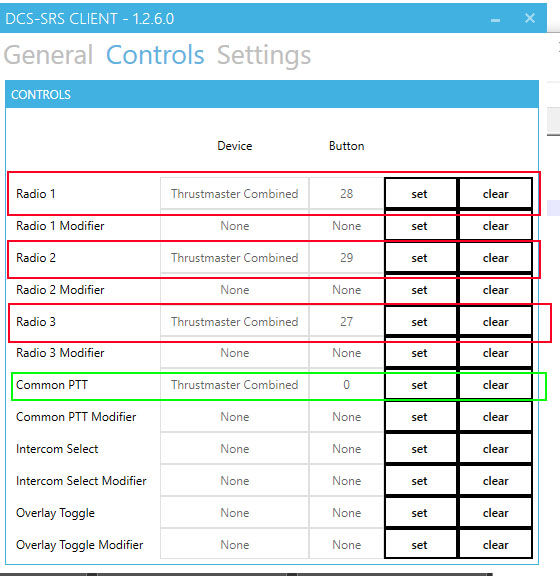
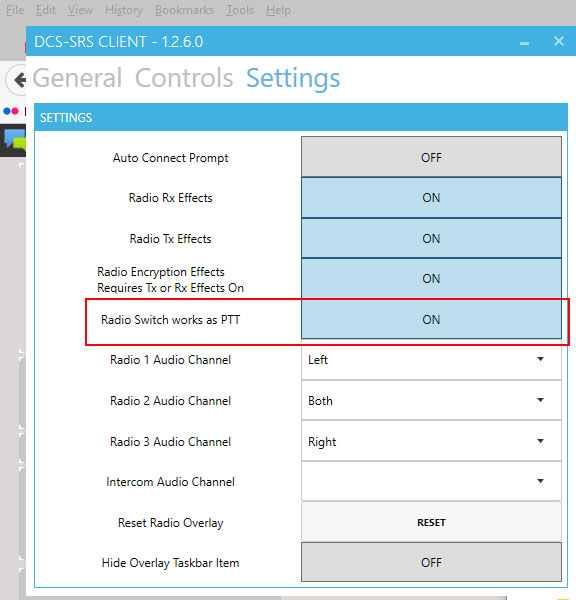
Any issues, shout - if you make any changes MAKE SURE THEY ARE WORKING FINE BEFORE JOINING THE BATT OP THIS WEEKEND
Here are 2 other ways of doing things you may wish to consider....
1. Using mappings to switch INT rotary to required radio and transmit at the same time
Example, using the MIC hat switch of the right hand throttle of the TMWH base unit.
In DCS map INT 1, 2 & 3 to 3 of the Hat switch positions.
In 'SR > CONTROLS' set 3 of the Hat switch's to radio 1, 2 & 3.
In 'SR> SETTINGS' set 'Radio switch works as PTT' to ON
Both the above are demonstrated in the pics below by RED BOXES.... (NOT GREEN BOX)
Now if you push the HAT switch, say forward, it switches the INT rotary to the right position and if you keep it pressed TRANSMITS too....
Same for all 3 radios.... - IF YOU CHOOSE to use it... your mapped DCS PTT still works fine....
Handy for working 3 radio nets in a tight situation.... one switch does all.
2. Stop SR transmissions from activating the DCS drop down comms menus....
Fed up every time you use the PTT the DCS comms menu come up or disappears etc.... this is easy to fix....
Edit line 821 of DCS-SimpleRadioStandalone.lua file in your saved games / scripts folder......
Change
- Code:
_data.control = 1; -- full radio
- Code:
_data.control = 0; -- full radio
and in 'SR > CONTROLS' map 'Common PTT' to a switch.
For me, originally I had the 1st stage TMWH trigger mapped in DCS to ICS radio Trigger. I changed this mapping to the 2nd stage.
In 'SR > CONTROLS' I mapped 'Common PTT' to the first stage.
Now, 1st stage trigger engages SR transmissions, 2nd stage trigger engages DCS Comms menu....
SR Controls in the in the GREEN box below refers...
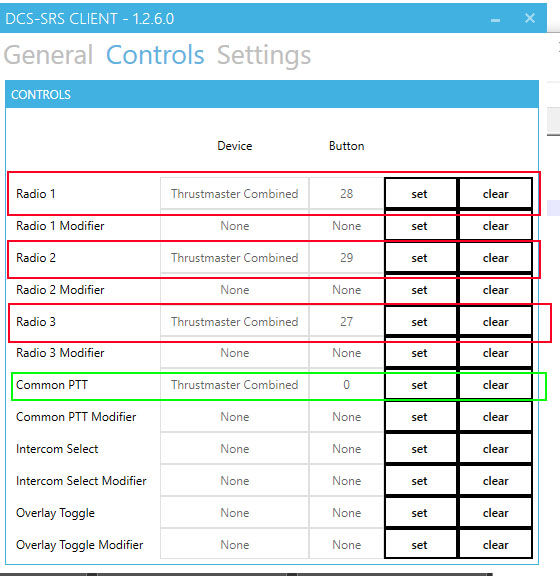
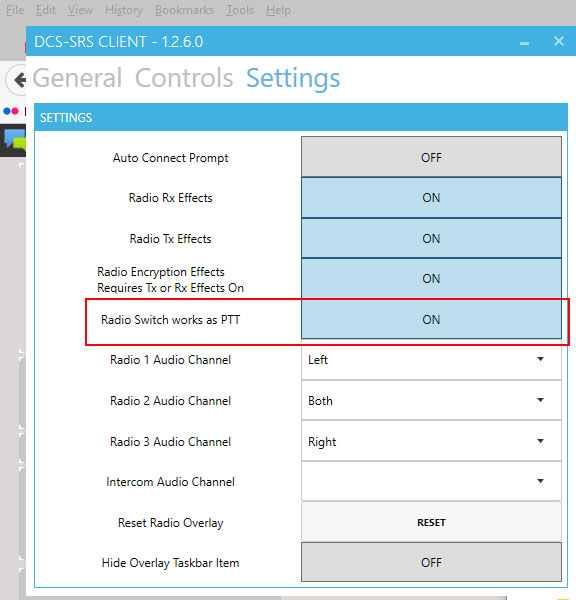
Any issues, shout - if you make any changes MAKE SURE THEY ARE WORKING FINE BEFORE JOINING THE BATT OP THIS WEEKEND
Guest- Guest
 Similar topics
Similar topics» Simple Radio v 1.5
» Simple Radio Dev
» SIMPLE RADIO ISSUES!
» SIMPLE RADIO Version
» SIMPLE RADIO FAQ & VIDEO
» Simple Radio Dev
» SIMPLE RADIO ISSUES!
» SIMPLE RADIO Version
» SIMPLE RADIO FAQ & VIDEO
1stCavDiv (Airmobile) :: 229th Assault Helicopter Battalion :: Repair and Supply Center - TS,TARS, Track IR, Skins... :: Simple Radio
Page 1 of 1
Permissions in this forum:
You cannot reply to topics in this forum
 Home
Home
» Announcing the 229th Wiki Page
» Application - Coach
» Happy new year!
» Fall 2020 Promition List
» Application
» Mission Night
» KA 50 Training 13 OCT 2020 2000 CDT
» New applicant