Setting up the X-55 Throttle Slider Button to Act as a "Push for Talk" Control for TeamSpeak
3 posters
Page 1 of 1
 Setting up the X-55 Throttle Slider Button to Act as a "Push for Talk" Control for TeamSpeak
Setting up the X-55 Throttle Slider Button to Act as a "Push for Talk" Control for TeamSpeak
As I learned, a bunch of excitable Lab/Weimaraner/Mutt dogs running around barking when they hear me talking to apparently nobody do not make for ideal conditions when online with voice-activated TeamSpeak. I figured out how to use the (otherwise useless, IMHO, due to the odd way it operates) thumb slider on the X-55 throttle to serve as a "push-to-talk" control for TeamSpeak, and thought I would share in case other folks would like to do something like this, dogs or not.
I. In TeamSpeak
- Select a suitable unique key combination, e.g., "Right Windows Key + Application Key" or "LCtrl + LAlt + RCtrl + RAlt"
II. In Saitek's/Mad Catz's configuration:
- Select the "Advanced Command" under the Slider Button.
- In "Press", press and release the key combination sequence selected above (e.g., "Right Windows Key + Application Key" or "LCtrl + LAlt + RCtrl + RAlt")
- For each key in the your key combination sequence, there should be two icons: one when the key is pressed and one when the key is released. Select the icons for when the key is released individually and delete them. So, for e.g, if you used "Right Windows Key + Application Key", you should see: [Right Windows] [Application] [Right Windows] [Application]. The first pair of these are the keys being pressed, while the latter pair are the keys being released. Delete the latter pair, so that *only* the key sequence combination being pressed is emulated.
Now, pushing the slider forward emulates the key sequence being pressed and held, and pushing the slider backwards emulates emulates the keys being released.
I. In TeamSpeak
- Select a suitable unique key combination, e.g., "Right Windows Key + Application Key" or "LCtrl + LAlt + RCtrl + RAlt"
II. In Saitek's/Mad Catz's configuration:
- Select the "Advanced Command" under the Slider Button.
- In "Press", press and release the key combination sequence selected above (e.g., "Right Windows Key + Application Key" or "LCtrl + LAlt + RCtrl + RAlt")
- For each key in the your key combination sequence, there should be two icons: one when the key is pressed and one when the key is released. Select the icons for when the key is released individually and delete them. So, for e.g, if you used "Right Windows Key + Application Key", you should see: [Right Windows] [Application] [Right Windows] [Application]. The first pair of these are the keys being pressed, while the latter pair are the keys being released. Delete the latter pair, so that *only* the key sequence combination being pressed is emulated.
Now, pushing the slider forward emulates the key sequence being pressed and held, and pushing the slider backwards emulates emulates the keys being released.
(A/229) Bearfoot- Messages : 84
 Re: Setting up the X-55 Throttle Slider Button to Act as a "Push for Talk" Control for TeamSpeak
Re: Setting up the X-55 Throttle Slider Button to Act as a "Push for Talk" Control for TeamSpeak
Isn't it even more simple to make the slider into two bands, and for the upper band you give your TS PTT hotkey as a standard "New keypresses..." (like you would hold it on a keyboard, while the slider is within this band), and for the lower band assigning nothing? 
On my X-52 the thumb slider is the throttle. If it's an analog axis, why waste it for a keypress function?
On my X-52 the thumb slider is the throttle. If it's an analog axis, why waste it for a keypress function?
(B/229) Blade- Chief Warrant Officer 4
Rated Aviator
- Messages : 167
 Re: Setting up the X-55 Throttle Slider Button to Act as a "Push for Talk" Control for TeamSpeak
Re: Setting up the X-55 Throttle Slider Button to Act as a "Push for Talk" Control for TeamSpeak
Because the thumb slider on the X-55 is wonky.
It is not actually an analog switch, but a discrete one. You can set it either in the forward position or the backward position. But games like DCS etc., ONLY register it being pushed forward. Pushing backward registers nothing. Furthermore, pushing forward looks to DCS as a momentary action, even it is continued to held in the forward position. So within DCS you can assign its forward press to a single action, but it is not quite the same as holding a button down (e.g., you cannot assign it the equivalent of "forward long", or "forward and held down").
I use the band-method you decide with the thumb rotary to emulate the boat switch. You are right, that it would be easy to adopt this to emulate the push-to-talk .... but the thumb slider is so useless and the rotaries are far more useful in so many ways, that the thumb slider makes more sense to assign the push-to-talk in the way I descibe
It is not actually an analog switch, but a discrete one. You can set it either in the forward position or the backward position. But games like DCS etc., ONLY register it being pushed forward. Pushing backward registers nothing. Furthermore, pushing forward looks to DCS as a momentary action, even it is continued to held in the forward position. So within DCS you can assign its forward press to a single action, but it is not quite the same as holding a button down (e.g., you cannot assign it the equivalent of "forward long", or "forward and held down").
I use the band-method you decide with the thumb rotary to emulate the boat switch. You are right, that it would be easy to adopt this to emulate the push-to-talk .... but the thumb slider is so useless and the rotaries are far more useful in so many ways, that the thumb slider makes more sense to assign the push-to-talk in the way I descibe
(A/229) Bearfoot- Messages : 84
 Re: Setting up the X-55 Throttle Slider Button to Act as a "Push for Talk" Control for TeamSpeak
Re: Setting up the X-55 Throttle Slider Button to Act as a "Push for Talk" Control for TeamSpeak
Sorry, I assumed the slider is the same as on my X-52 (which is definitely an analog slider). One more reason to me feeling happy with my X-52 (no sarcasm meant)... Can't you assign "New keypresses..." to the forward position via Saitek SST programming software either?
(B/229) Blade- Chief Warrant Officer 4
Rated Aviator
- Messages : 167
 Re: Setting up the X-55 Throttle Slider Button to Act as a "Push for Talk" Control for TeamSpeak
Re: Setting up the X-55 Throttle Slider Button to Act as a "Push for Talk" Control for TeamSpeak
(B/229) Blade wrote:Sorry, I assumed the slider is the same as on my X-52 (which is definitely an analog slider). One more reason to me feeling happy with my X-52 (no sarcasm meant)... Can't you assign "New keypresses..." to the forward position via Saitek SST programming software either?
The method I describe does that ... but with the added complication of having the key press being held for as long as the switch is in the forward position.
The X-55 throttle is decent ... and, actually, in terms of functionality, I think, better than the Warthog (scandal! outrage! disbelief!), with more rotaries (always useful). The slider is one of the three misses IMHO, just pretty useless in design. More functionality would be available if they just made it even a single-position toggle so that it could be held in the on position. ... Or an actual slider!! The next most useless in design is that pinky scroll wheel, which actually is just another push-button-that-cannot-be-held-down disguised as a scroll wheel. But because, unlike the slider, you do not need to retract it to send another push, it is a little more useful. The mouse nipple is the third worst design --- mushy and imprecise. But serviceable. In the X-56 they have fixed it, I hear.
(A/229) Bearfoot- Messages : 84
 Re: Setting up the X-55 Throttle Slider Button to Act as a "Push for Talk" Control for TeamSpeak
Re: Setting up the X-55 Throttle Slider Button to Act as a "Push for Talk" Control for TeamSpeak
Functionality is great. FWIW though its still MadKatz. Its bound to have issues sooner or later.(A/229) Bearfoot wrote:(B/229) Blade wrote:Sorry, I assumed the slider is the same as on my X-52 (which is definitely an analog slider). One more reason to me feeling happy with my X-52 (no sarcasm meant)... Can't you assign "New keypresses..." to the forward position via Saitek SST programming software either?
The method I describe does that ... but with the added complication of having the key press being held for as long as the switch is in the forward position.
The X-55 throttle is decent ... and, actually, in terms of functionality, I think, better than the Warthog (scandal! outrage! disbelief!), with more rotaries (always useful). The slider is one of the three misses IMHO, just pretty useless in design. More functionality would be available if they just made it even a single-position toggle so that it could be held in the on position. ... Or an actual slider!! The next most useless in design is that pinky scroll wheel, which actually is just another push-button-that-cannot-be-held-down disguised as a scroll wheel. But because, unlike the slider, you do not need to retract it to send another push, it is a little more useful. The mouse nipple is the third worst design --- mushy and imprecise. But serviceable. In the X-56 they have fixed it, I hear.
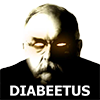
(D/229) Hammer- Chief Warrant Officer 4
Rated Senior Aviator
- No. of Flights: : Lots
Killed In Action: : Lots more
Slick No. of landings: : all of them
Messages : 304
Age : 46
Location : Oscoda, MI
 Re: Setting up the X-55 Throttle Slider Button to Act as a "Push for Talk" Control for TeamSpeak
Re: Setting up the X-55 Throttle Slider Button to Act as a "Push for Talk" Control for TeamSpeak
(A/229) Utley wrote:
Functionality is great. FWIW though its still MadKatz. Its bound to have issues sooner or later.
No doubt. Hoping it will hold out for a couple more years until VKB releases their throttle quadrant.
(A/229) Bearfoot- Messages : 84
 Re: Setting up the X-55 Throttle Slider Button to Act as a "Push for Talk" Control for TeamSpeak
Re: Setting up the X-55 Throttle Slider Button to Act as a "Push for Talk" Control for TeamSpeak
You know, I saw a great cyclic/collective combination on Amazon just recently (or on PChelicopters) that looked very promising. Thats actually what it was - a cyclic anc collective in a single piece setup. Ill see if I can find it again, I might want to get one myself.
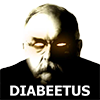
(D/229) Hammer- Chief Warrant Officer 4
Rated Senior Aviator
- No. of Flights: : Lots
Killed In Action: : Lots more
Slick No. of landings: : all of them
Messages : 304
Age : 46
Location : Oscoda, MI
 Similar topics
Similar topics» Most Suitable Control Scheme for TM Warthog
» Southern Push Night Mission Pics
» Custom button box
» Huey collective "idle" button
» Want to talk to a recently retired A-10 combat and instructor pilot?
» Southern Push Night Mission Pics
» Custom button box
» Huey collective "idle" button
» Want to talk to a recently retired A-10 combat and instructor pilot?
Page 1 of 1
Permissions in this forum:
You cannot reply to topics in this forum|
|
|

 Home
Home
» Announcing the 229th Wiki Page
» Application - Coach
» Happy new year!
» Fall 2020 Promition List
» Application
» Mission Night
» KA 50 Training 13 OCT 2020 2000 CDT
» New applicant