Custom button box
2 posters
Page 1 of 1
 Custom button box
Custom button box
Well. Tonight I finalized the controls going in my new button box. First The parameters I only have 32 points of contacts plus a ground for each things like a simple push button or on-off toggle use one contact, things like rotary encoders and on-off-on toggle switches use 2 contacts and on-on-on uses 3 contacts. I’ve be working on this project for a couple of months changing this and that hardware. I still will swap out the leobodnarboard down the road for just a button board the one I’m starting with is 32 buttons, 8 axis and one 8way hat originally I was going to add the 8way hat but decided not to because it wouldn’t be to practical. I’m adding 6 rotary encoders two on-off toggles with covers and a on-off-on toggle and the rest are pushbuttons.
I made a list of everything that can be manipulated that works and next to it the control in game then from there I divided those options in to groups how I saw them and the number of contacts needed then selected the controls I felt I needed mainly prior to take off I still have my hotas setup for in flight stuff and some of it in case voice attack fails to work. It’ll be like Brail but I ll have easy access t it with in easy reach of my left hand .and a trackball close by also. I plan on a layout in the kneeboard in case I forget what’s what.
The six rotaries will go up the left edge then the other controls will be in 6 rows inboard of them I’m thinking the top row for the toggles then the rest will be small miniature push buttons for allowing the most in then room allotted.
I bought an box about the size of the tm warthog throttle base maybe a little larger but I wanted something large enough to allow the max no of controls. there’s one board that has 64 contacts but I’m short of the connectors to mount the wires to it. That might be B.B. 2, bb3 will add things to my collective along with the buttons on the box. I want a more of a huey looking and functional collective. So add a box or replace the one on it like a replica of the huey and run the wires to a button box with an external plug I think bb2 will be a full command and nav setup that’s a lot of rotarys for the radios and instruments. But in the mean time I have 6 rotarys enough for the radio Pwr knobs and disro panel, adf. And iirc the vhf nav but not the intrument knobs. It will use autostart and house my commands plus other stuff that will not make it to the b4 grip on the stick or the limited collective. I’ll keep you posted next to layout. I’m planning the controls on paper for spacing then transfer to cardboard so you can mount the controls to play with them to look for improvement in placement once satisfied I’ll drill the box , wire the switches up since that requires soldering then mount the button board to the box and run the usb cable, next is push the other end of the wire in the boards push and lock terminals . one control at a time to test it in windows after the firmware updates and programming the rotarys if I’m correct not sure on this then last step is assign buttons in dcs.
Ang spellchecker
I made a list of everything that can be manipulated that works and next to it the control in game then from there I divided those options in to groups how I saw them and the number of contacts needed then selected the controls I felt I needed mainly prior to take off I still have my hotas setup for in flight stuff and some of it in case voice attack fails to work. It’ll be like Brail but I ll have easy access t it with in easy reach of my left hand .and a trackball close by also. I plan on a layout in the kneeboard in case I forget what’s what.
The six rotaries will go up the left edge then the other controls will be in 6 rows inboard of them I’m thinking the top row for the toggles then the rest will be small miniature push buttons for allowing the most in then room allotted.
I bought an box about the size of the tm warthog throttle base maybe a little larger but I wanted something large enough to allow the max no of controls. there’s one board that has 64 contacts but I’m short of the connectors to mount the wires to it. That might be B.B. 2, bb3 will add things to my collective along with the buttons on the box. I want a more of a huey looking and functional collective. So add a box or replace the one on it like a replica of the huey and run the wires to a button box with an external plug I think bb2 will be a full command and nav setup that’s a lot of rotarys for the radios and instruments. But in the mean time I have 6 rotarys enough for the radio Pwr knobs and disro panel, adf. And iirc the vhf nav but not the intrument knobs. It will use autostart and house my commands plus other stuff that will not make it to the b4 grip on the stick or the limited collective. I’ll keep you posted next to layout. I’m planning the controls on paper for spacing then transfer to cardboard so you can mount the controls to play with them to look for improvement in placement once satisfied I’ll drill the box , wire the switches up since that requires soldering then mount the button board to the box and run the usb cable, next is push the other end of the wire in the boards push and lock terminals . one control at a time to test it in windows after the firmware updates and programming the rotarys if I’m correct not sure on this then last step is assign buttons in dcs.
Ang spellchecker
Last edited by (A/229) BlackeyCole on Wed 06 Jun 2018, 08:48; edited 2 times in total
(A/229) BlackeyCole- Messages : 41
Age : 62
Location : Alamogordo NM
 Re: Custom button box
Re: Custom button box
Sorry to say but.....Huh...?
I'll bet this will look alot better after ya sleep that Bender off.... then use a tad bit more punctuation & possibly a re-write.
I get the idea ( control box).... but WOW was that hard to read. I do see that it was late in the am when ya posted this.
I'll bet this will look alot better after ya sleep that Bender off.... then use a tad bit more punctuation & possibly a re-write.
I get the idea ( control box).... but WOW was that hard to read. I do see that it was late in the am when ya posted this.
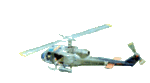
Turbine FixR- Captain
Rated Senior Aviator
- No. of Flights: : I can't count that High
Killed In Action: : Lots... :O
Slick No. of landings: : Always Landed
Messages : 180
Age : 61
Location : KBTV
 Re: Custom button box
Re: Custom button box
Update all the parts came in so it is now a 64 contact button box up to 55 controls in my layout I still need to count the actual number of controls I counted the connections last night once I have the exact number of rotary encoders, toggle and push buttons I’ll let you know. I might ,if room allows add a hat to it.
If anyone have questions let me know I plan on the construction to be on or more posts on my blog below the first post will start on the first of July and hopefully be every 1st after that for a long time if the support requires it I may go to the first and 15th of every month.
If anyone have questions let me know I plan on the construction to be on or more posts on my blog below the first post will start on the first of July and hopefully be every 1st after that for a long time if the support requires it I may go to the first and 15th of every month.
(A/229) BlackeyCole- Messages : 41
Age : 62
Location : Alamogordo NM
 Similar topics
Similar topics» Huey collective "idle" button
» Setting up the X-55 Throttle Slider Button to Act as a "Push for Talk" Control for TeamSpeak
» Setting up the X-55 Throttle Slider Button to Act as a "Push for Talk" Control for TeamSpeak
Page 1 of 1
Permissions in this forum:
You cannot reply to topics in this forum
 Home
Home
» Announcing the 229th Wiki Page
» Application - Coach
» Happy new year!
» Fall 2020 Promition List
» Application
» Mission Night
» KA 50 Training 13 OCT 2020 2000 CDT
» New applicant