Help needed to setup limited buttons on pft puma
3 posters
Page 1 of 1
 Help needed to setup limited buttons on pft puma
Help needed to setup limited buttons on pft puma
I use a pro flight trainer puma for my helo controls the cyclic has a b4 grip the collective has a box with two push buttons and two toggles one is the three position mode. Switch the other is a on-off-on toggle in reality I have button assignments 1-8, 11-18, 21-28 and three hat switches.
I fly under a oculus rift cv1and use of the mouse and keyboard are difficult. I currently have the trigger and three buttons on the cyclic as configured in the rl huey, mic, trim wins, trim reset, one hat is used for kneeboard commands on/off, next, prev, mark position, the other two modes are searchlight and landing light with the non position commands assigned to the collective box.
I’ve notice that this isn’t necessarily the best setup since it lacks ai roe/burst commands, or troop commands this I’m going to try and use voice attack for if I can figure out the best way. I’m sure they’re other commands like flare release that need to be integrated right now I have three or four button assignments configured for the autopilot and modes so if I get the va to work those can be used by that and will open up three or four button assignments I think the ai roe/burst may be va also. Plus the open doors command. I might even try the -10 cL as va ie battery then the battery will be moved to the current position like a rl cL call and verify setup. Anyone done this or know the best setups for my limited buttons I’m thinking of building a button box later down the road. I’m new still. Learning plus have been successful with voice attack yet I see the tweak for va and rl comm.
I fly under a oculus rift cv1and use of the mouse and keyboard are difficult. I currently have the trigger and three buttons on the cyclic as configured in the rl huey, mic, trim wins, trim reset, one hat is used for kneeboard commands on/off, next, prev, mark position, the other two modes are searchlight and landing light with the non position commands assigned to the collective box.
I’ve notice that this isn’t necessarily the best setup since it lacks ai roe/burst commands, or troop commands this I’m going to try and use voice attack for if I can figure out the best way. I’m sure they’re other commands like flare release that need to be integrated right now I have three or four button assignments configured for the autopilot and modes so if I get the va to work those can be used by that and will open up three or four button assignments I think the ai roe/burst may be va also. Plus the open doors command. I might even try the -10 cL as va ie battery then the battery will be moved to the current position like a rl cL call and verify setup. Anyone done this or know the best setups for my limited buttons I’m thinking of building a button box later down the road. I’m new still. Learning plus have been successful with voice attack yet I see the tweak for va and rl comm.
(A/229) BlackeyCole- Messages : 41
Age : 62
Location : Alamogordo NM
 Re: Help needed to setup limited buttons on pft puma
Re: Help needed to setup limited buttons on pft puma
What really helped me is to map left mouse click to my hotas. Also right click but that one's not as important.
Like you said, voice attack and a button box will also really help things. I've got a handful of macro keys on the side of my keyboard I use for things like cockpit doors, nvgs, autounhook slingload, and throttling past idle-stop
Like you said, voice attack and a button box will also really help things. I've got a handful of macro keys on the side of my keyboard I use for things like cockpit doors, nvgs, autounhook slingload, and throttling past idle-stop

(A/229) Huckleberry- Chief Warrant Officer 4
Rated Senior Aviator
- Messages : 257
 Re: Help needed to setup limited buttons on pft puma
Re: Help needed to setup limited buttons on pft puma
I'm also using the Puma but in combination with Voice Attack. Therefore, I don't even need all the buttons on my Puma (I'm not on VR and can still use the mouse though). Anyway, I made sort of 3 setups depending on the switch
- cruise
- combat
- sling load
I put the whole lighting stuff on voice attack to turn on/off taxi light, position light, nav light, strobe light...same for the wheel brake and for things like switching position or chosing any of the F-commands (F1-F12).
I also put the autopilots on voice attack. That give you 3 more buttons again.
- cruise
- combat
- sling load
I put the whole lighting stuff on voice attack to turn on/off taxi light, position light, nav light, strobe light...same for the wheel brake and for things like switching position or chosing any of the F-commands (F1-F12).
I also put the autopilots on voice attack. That give you 3 more buttons again.

(D/229) groundhog- Chief Warrant Officer 4
Rated Aviator
- Messages : 55
Location : Switzerland
 Re: Help needed to setup limited buttons on pft puma
Re: Help needed to setup limited buttons on pft puma
Can we meet on ts tomorrow and talk I’m just getting va to work I would like to take a look at you va profile and you puma setup if that’s agreeable to you just let me know when tomorrow evening we can Meetup thanks I’d like to talk to you about your puma also.
(A/229) BlackeyCole- Messages : 41
Age : 62
Location : Alamogordo NM
 Re: Help needed to setup limited buttons on pft puma
Re: Help needed to setup limited buttons on pft puma
This is how I currently mapped the buttons for the Mi-8. I still have some mapped even though I now have them on VA. Theoretically I could unmap them. With that said, I hardly switch the black switch when flying online, especially because I mapped one button vor Team Speak PTT.
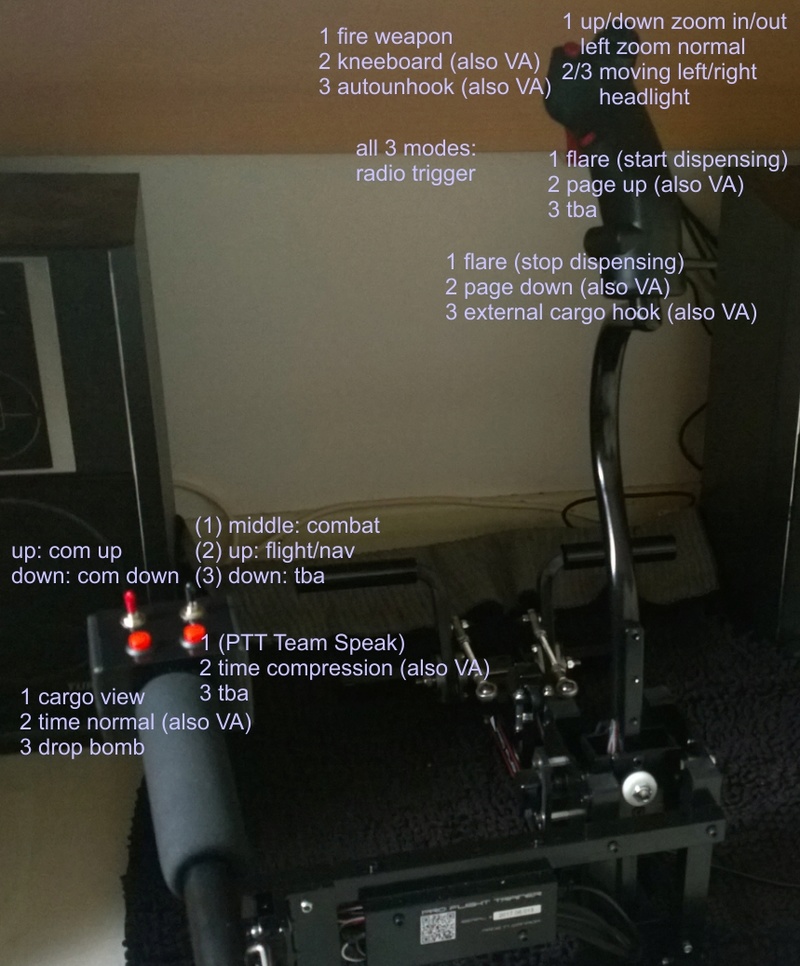
I uploaded my VA profiles here:
http://hockeyarenas.net/temp/dcs/va.zip
I had to map a few commands which were not assigned in DCS though (adding bookmarks to kneeboard, zoom in/out in Garmin).
What time zone are you in (Edit: Looks like your in the USA)? We're flying Thursday 1730z which means I could be in TS a bit earlier, e.g. 1700z.
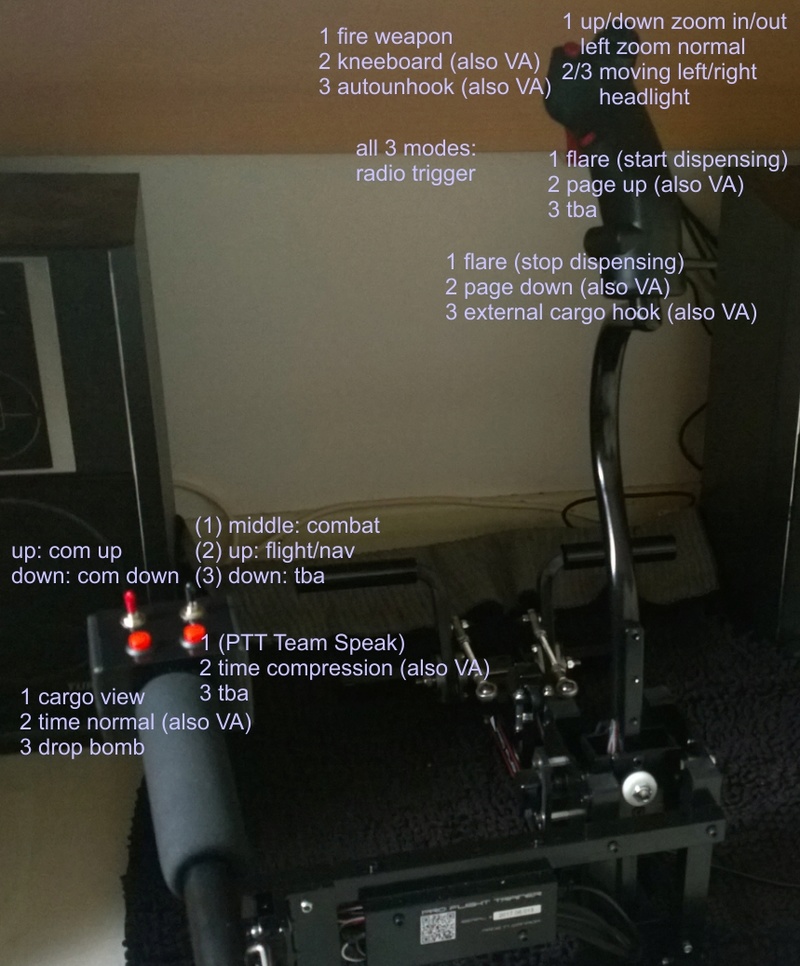
I uploaded my VA profiles here:
http://hockeyarenas.net/temp/dcs/va.zip
I had to map a few commands which were not assigned in DCS though (adding bookmarks to kneeboard, zoom in/out in Garmin).
What time zone are you in (Edit: Looks like your in the USA)? We're flying Thursday 1730z which means I could be in TS a bit earlier, e.g. 1700z.

(D/229) groundhog- Chief Warrant Officer 4
Rated Aviator
- Messages : 55
Location : Switzerland
 Re: Help needed to setup limited buttons on pft puma
Re: Help needed to setup limited buttons on pft puma
I forgot to mention that I control some stuff by mouse though, so this might not all work for you. Basically I use the mouse for
- Ramp start
- setting up Doppler
- autounhook button and lights, even though mapped to Puma and/or VA
- cockpit lights
- turning on the fans ;-)
- Ramp start
- setting up Doppler
- autounhook button and lights, even though mapped to Puma and/or VA
- cockpit lights
- turning on the fans ;-)

(D/229) groundhog- Chief Warrant Officer 4
Rated Aviator
- Messages : 55
Location : Switzerland
 Re: Help needed to setup limited buttons on pft puma
Re: Help needed to setup limited buttons on pft puma
I’m in Alamogordo nom mdt I haven’t figured out if I’m 6/7 hrs ahead or behind Zulu yet. I’m in a huey also. But I was beginning to think I was the only one with the puma, just saw xplanes adding it to their special list that shows graphically for setup
(A/229) BlackeyCole- Messages : 41
Age : 62
Location : Alamogordo NM
 Re: Help needed to setup limited buttons on pft puma
Re: Help needed to setup limited buttons on pft puma
This might help you ;-)
https://www.worldtimebuddy.com/?pl=1&lid=5,14,100,12&h=100
Since you're in New Mexico, you should be behind. Australia always has first New Years Eve...then all the countires more to the West will follow ;-)
Yeah, I know exactly 3 people who have the Puma (me, you and somebody else). I think the price/value is fine, but you simply can't fly jets with it. Therefore, many people probably prefer a Hotas. And some of the "real heli addicted" build a complete pit. Thus, the Puma seems a niche product. I wouldn't give it away anymore though.
https://www.worldtimebuddy.com/?pl=1&lid=5,14,100,12&h=100
Since you're in New Mexico, you should be behind. Australia always has first New Years Eve...then all the countires more to the West will follow ;-)
Yeah, I know exactly 3 people who have the Puma (me, you and somebody else). I think the price/value is fine, but you simply can't fly jets with it. Therefore, many people probably prefer a Hotas. And some of the "real heli addicted" build a complete pit. Thus, the Puma seems a niche product. I wouldn't give it away anymore though.

(D/229) groundhog- Chief Warrant Officer 4
Rated Aviator
- Messages : 55
Location : Switzerland
 Re: Help needed to setup limited buttons on pft puma
Re: Help needed to setup limited buttons on pft puma
Same here I bought it to fly helos I have a tm warthog that I bought for jets but the pit is setup for the puma. I spoke with someone from pft there are two switch positions that are not used that will allow one on-off-on toggle or two push button switches if someone wishes to add them. I’m thinking if I can find the specks for a huey collective switch box having it 3D printed and using a Leo bodnar board swap out the original box on the collective to the huey one. But I have found the dimensions yet and not sure what the cost would run but it’s one of the mods I’ve got planned for the puma, others are hall sensors instead of variable resistors , dampeners to aide in feel of the cyclic. Collective and pedals. But those are down the road the dampeners idea came from the pft Facebook page someone had done the mod and several wanted directions so they could duplicate it on their units.
(A/229) BlackeyCole- Messages : 41
Age : 62
Location : Alamogordo NM
 Re: Help needed to setup limited buttons on pft puma
Re: Help needed to setup limited buttons on pft puma
Oh, that's interesting if you need more buttons. Personally I would have prefered a 2nd coolie hat (one on the collective). I think that's really one of the few things you can complain about the Puma.

(D/229) groundhog- Chief Warrant Officer 4
Rated Aviator
- Messages : 55
Location : Switzerland
 Re: Help needed to setup limited buttons on pft puma
Re: Help needed to setup limited buttons on pft puma
I was just going to copy the Huey, first I got parts coming in for a button box everything should be here by the weekend. I’m going to max out the bodnar cards connections except for axes which I’m not going to use. I’m gonna try a hat switch, rotary, push buttons, and mini toggles. Rotarysuse two connections push bottom one per and toggle depends on if it’s on-off, on-on or on-off-on I think I’ll use one or two toggles that are on-off-(on)ie momentary
(A/229) BlackeyCole- Messages : 41
Age : 62
Location : Alamogordo NM
 Re: Help needed to setup limited buttons on pft puma
Re: Help needed to setup limited buttons on pft puma
Make sure to post some pics once you finished it ;-)
I simply never was "engineer" enough to modify my controllers, therefore I'll leave it as it is. It's always interesting to see what other people are creating though.
I simply never was "engineer" enough to modify my controllers, therefore I'll leave it as it is. It's always interesting to see what other people are creating though.

(D/229) groundhog- Chief Warrant Officer 4
Rated Aviator
- Messages : 55
Location : Switzerland
 Similar topics
Similar topics» Replacing Warthog buttons and switches
» A nice setup
» Help ! With Graphics Setup
» New Seat Setup
» Want to see your setup
» A nice setup
» Help ! With Graphics Setup
» New Seat Setup
» Want to see your setup
Page 1 of 1
Permissions in this forum:
You cannot reply to topics in this forum|
|
|

 Home
Home
» Announcing the 229th Wiki Page
» Application - Coach
» Happy new year!
» Fall 2020 Promition List
» Application
» Mission Night
» KA 50 Training 13 OCT 2020 2000 CDT
» New applicant