Rift problems in DCS?
+3
(HHC/229) Dabomb
Turbine FixR
(D/229) Hammer
7 posters
Page 1 of 1
 Rift problems in DCS?
Rift problems in DCS?
Since 1.5.5 came out, Ive been getting some serious game stopping performance with very low FPS and graphical anomalies around cockpit edges. Basically looks like heat shimmering off of metal, and lowering graphical settings or changing drivers to an older version doesnt help it at all. Is anyone else experiencing this? Ive read a few threads over at ED that point out to only low FPS, but no graphics anomalies. And its only DCS that I have problems in.....so I know its not a problem with the Rift itself. Im grounded until this is fixed.
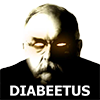
(D/229) Hammer- Chief Warrant Officer 4
Rated Senior Aviator
- No. of Flights: : Lots
Killed In Action: : Lots more
Slick No. of landings: : all of them
Messages : 304
Age : 47
Location : Oscoda, MI
 Re: Rift problems in DCS?
Re: Rift problems in DCS?
Do some trouble shooting.....Take out ALL the Mods....even the 229th Objects mods & Additional mods.
Test DCS for issues...
Add one or two mods back in & test again.....
Rinse & repeat untiul you have your culprit
My guess it's one of the Mods...
Test DCS for issues...
Add one or two mods back in & test again.....
Rinse & repeat untiul you have your culprit
My guess it's one of the Mods...
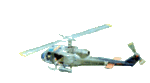
Turbine FixR- Captain
Rated Senior Aviator
- No. of Flights: : I can't count that High
Killed In Action: : Lots... :O
Slick No. of landings: : Always Landed
Messages : 180
Age : 61
Location : KBTV
 Re: Rift problems in DCS?
Re: Rift problems in DCS?
Its not a mod issue.
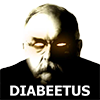
(D/229) Hammer- Chief Warrant Officer 4
Rated Senior Aviator
- No. of Flights: : Lots
Killed In Action: : Lots more
Slick No. of landings: : all of them
Messages : 304
Age : 47
Location : Oscoda, MI
 Re: Rift problems in DCS?
Re: Rift problems in DCS?
and you know this how..>? I'm not having issues with my Rift....
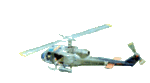
Turbine FixR- Captain
Rated Senior Aviator
- No. of Flights: : I can't count that High
Killed In Action: : Lots... :O
Slick No. of landings: : Always Landed
Messages : 180
Age : 61
Location : KBTV
 Re: Rift problems in DCS?
Re: Rift problems in DCS?
Because 2.0 is unmodded and its a clean system.
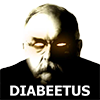
(D/229) Hammer- Chief Warrant Officer 4
Rated Senior Aviator
- No. of Flights: : Lots
Killed In Action: : Lots more
Slick No. of landings: : all of them
Messages : 304
Age : 47
Location : Oscoda, MI
 Re: Rift problems in DCS?
Re: Rift problems in DCS?
Guessing it aint just me, but heres this...
https://forums.eagle.ru/showthread.php?t=177289&page=9
Then theres also this...
https://forums.eagle.ru/showthread.php?t=177015
https://forums.eagle.ru/showthread.php?t=177289&page=9
Then theres also this...
https://forums.eagle.ru/showthread.php?t=177015
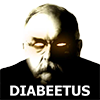
(D/229) Hammer- Chief Warrant Officer 4
Rated Senior Aviator
- No. of Flights: : Lots
Killed In Action: : Lots more
Slick No. of landings: : all of them
Messages : 304
Age : 47
Location : Oscoda, MI
 Re: Rift problems in DCS?
Re: Rift problems in DCS?
2.0.4 is a shitshow for the Rift, yes. I have yet to update and am sticking with 2.0.3 for now. No problems for me in 1.5.5 though.

(HHC/229) Dabomb- Chief Warrant Officer 3
Rated Aviator
- Messages : 251
Location : Denver, Colorado, USA
 Re: Rift problems in DCS?
Re: Rift problems in DCS?
Think I may have solved it. This might pertain to you too Dabomb since you also have a GTX 10xx card.
Nvidia Control Panel / Manage 3D Settings / Threaded Optimization = Off. By default it is set to Auto. This offloads from the GPU to the CPU and causes the stuttering from what Ive read so far...it conflicts with Asynch Time Warp that Oculus included in their last runtime. I just tried this, but I just tried this on a newly deleted and reinstalled DCS 1.5.5 just now (was having the exact same problem in 2.0.4. Before you go my route, just turn it off before you go any futher.
Nvidia Control Panel / Manage 3D Settings / Threaded Optimization = Off. By default it is set to Auto. This offloads from the GPU to the CPU and causes the stuttering from what Ive read so far...it conflicts with Asynch Time Warp that Oculus included in their last runtime. I just tried this, but I just tried this on a newly deleted and reinstalled DCS 1.5.5 just now (was having the exact same problem in 2.0.4. Before you go my route, just turn it off before you go any futher.
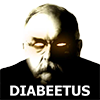
(D/229) Hammer- Chief Warrant Officer 4
Rated Senior Aviator
- No. of Flights: : Lots
Killed In Action: : Lots more
Slick No. of landings: : all of them
Messages : 304
Age : 47
Location : Oscoda, MI
 Re: Rift problems in DCS?
Re: Rift problems in DCS?
Cool. So just to clarify, does this help with 2.0.4, or just with the issues you were having with 1.5.5? Or both?

(HHC/229) Dabomb- Chief Warrant Officer 3
Rated Aviator
- Messages : 251
Location : Denver, Colorado, USA
 Re: Rift problems in DCS?
Re: Rift problems in DCS?
I was having issues with both, exact same problem. Both modded or unmodded. Clean install vs old install. Right now Im installing both from scratch, and Ive already testesd 1.5.5 and it seems to work. Waiting on the final install of 2.0.5 to finish before I can call a success, but you can try it yourself and reply back your results without uninstlaling anything first.
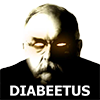
(D/229) Hammer- Chief Warrant Officer 4
Rated Senior Aviator
- No. of Flights: : Lots
Killed In Action: : Lots more
Slick No. of landings: : all of them
Messages : 304
Age : 47
Location : Oscoda, MI
 Re: Rift problems in DCS?
Re: Rift problems in DCS?
After extensive testing, Ive found the problem. Its a combination of just about -everything- between Oculus Rift SDK 1.3, Nvidia gfx settings, DCS settings, conflicts between MSAA and AA in game, and finally....Vertical Sync.
1. The latest Oculus sdk has something called Asynchronous Space Warp (ASW). This driver installed automatically, and you cant revert back to a previous build that I know of. Workaround that Ive found is to turn it off while in-game only. Control + Numpad 1 turns this off (not 1 on keyboard). You must disable this key binding in DCS to get this to work. Nothing special, you dont have to have Oculus Rift SDK running, but you have to have OR running while in game for it to work. Just press Ctrl+Numpad 1 in cockpit and thats it.
2. Disable Vsync both in game settings and Nvidia control panel. The combination of ASW (above) and Vsync do not like each other (and there is no reason to use Vsync in the rift anyways), so disable this completely for DCS at the very least both ingame and Nvidia control panel. Take it a step further and use NvInspector to disable it.
3. Settings in Nvidia Control panel must be fine tuned. MSAA must be disabled, Threaded Optimization must be disabled (not auto, not on, OFF), and you can possibly get away with doing adjusting VR rendered frames to 2 instead of 1. I didnt notice any more or less stuttering, but I was more concerned with getting rid of the artifacts and poor FPS. Choose wisely. This was all that worked, along with the following:
4. In DCS settings disable Vsync, MSAA, anything other than flat terrain shadows, and adjust pixel density to 2.5. <---this feature works now.
Please take note of this, the following increased or had no adverse effect in performance: Textures = high, Terrain textures = high, Civ Traffic = high, Water = high, Visible range = medium*, HDR = on, Lens Effects = Dirt + Flare, Clutter/Grass = 1500, Trees Visibility =25000, Preload Radius = 150000, Anisotropic filtering = 16x.
Visible range only dropped my fps by 5 if I adjusted it to ultra, but you wont get anything out of it due to the poor resolution anyways so I left it at medium. Turning off HDR actually decreased my performance by 4fps. I am still only getting average 18+fps on the quick start Huey mission in 2.0.5, but thats at certain directions. My best guess is that there are still a bunch of unoptimized new objects at the new airfields that are causing the performance hit because I can get 30+fps easy looking towards Las Vegas weirdly enough.
Anyone asks, Im running a 6700k o/c 4.6ghz with 32gb ram and a GTX1080.
1. The latest Oculus sdk has something called Asynchronous Space Warp (ASW). This driver installed automatically, and you cant revert back to a previous build that I know of. Workaround that Ive found is to turn it off while in-game only. Control + Numpad 1 turns this off (not 1 on keyboard). You must disable this key binding in DCS to get this to work. Nothing special, you dont have to have Oculus Rift SDK running, but you have to have OR running while in game for it to work. Just press Ctrl+Numpad 1 in cockpit and thats it.
2. Disable Vsync both in game settings and Nvidia control panel. The combination of ASW (above) and Vsync do not like each other (and there is no reason to use Vsync in the rift anyways), so disable this completely for DCS at the very least both ingame and Nvidia control panel. Take it a step further and use NvInspector to disable it.
3. Settings in Nvidia Control panel must be fine tuned. MSAA must be disabled, Threaded Optimization must be disabled (not auto, not on, OFF), and you can possibly get away with doing adjusting VR rendered frames to 2 instead of 1. I didnt notice any more or less stuttering, but I was more concerned with getting rid of the artifacts and poor FPS. Choose wisely. This was all that worked, along with the following:
4. In DCS settings disable Vsync, MSAA, anything other than flat terrain shadows, and adjust pixel density to 2.5. <---this feature works now.
Please take note of this, the following increased or had no adverse effect in performance: Textures = high, Terrain textures = high, Civ Traffic = high, Water = high, Visible range = medium*, HDR = on, Lens Effects = Dirt + Flare, Clutter/Grass = 1500, Trees Visibility =25000, Preload Radius = 150000, Anisotropic filtering = 16x.
Visible range only dropped my fps by 5 if I adjusted it to ultra, but you wont get anything out of it due to the poor resolution anyways so I left it at medium. Turning off HDR actually decreased my performance by 4fps. I am still only getting average 18+fps on the quick start Huey mission in 2.0.5, but thats at certain directions. My best guess is that there are still a bunch of unoptimized new objects at the new airfields that are causing the performance hit because I can get 30+fps easy looking towards Las Vegas weirdly enough.
Anyone asks, Im running a 6700k o/c 4.6ghz with 32gb ram and a GTX1080.
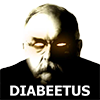
(D/229) Hammer- Chief Warrant Officer 4
Rated Senior Aviator
- No. of Flights: : Lots
Killed In Action: : Lots more
Slick No. of landings: : all of them
Messages : 304
Age : 47
Location : Oscoda, MI
 Re: Rift problems in DCS?
Re: Rift problems in DCS?
18+fps with the bleeding edge equipment you have Utley... @-@
Locate round recepticle in the corner of the room, pick up rift with one hand, keep at arms length, proceed to recepticle, hover rift over recepticle, drop rift into recepticle. Job done, problems solved.
Locate round recepticle in the corner of the room, pick up rift with one hand, keep at arms length, proceed to recepticle, hover rift over recepticle, drop rift into recepticle. Job done, problems solved.

(B/229) IJammer- Chief Warrant Officer 4
Rated Aviator
- Messages : 96
Age : 77
Location : Deep South, UK
 Re: Rift problems in DCS?
Re: Rift problems in DCS?
Its not nowhere near as bad in 1.5.5, so bear with me on this....
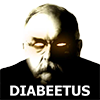
(D/229) Hammer- Chief Warrant Officer 4
Rated Senior Aviator
- No. of Flights: : Lots
Killed In Action: : Lots more
Slick No. of landings: : all of them
Messages : 304
Age : 47
Location : Oscoda, MI
 Re: Rift problems in DCS?
Re: Rift problems in DCS?
I tested 2.0.4 last night and performance on my rig gets around 23 to 45 fpt depending on where i look, i am hoping it will be corrected in the next patch as its not really playable right now if you even look in the direction of Las Vegas 
I will try your suggestions Utley, thanks
my rig is as follows:
Custom built W10 Pro 64 bit, Hazwell Intel 5820, Asus X99 MOBO, 32 GB DDR4 Ram, EVGA nVidia GTX1080 Founders Edition, 512GB SSD Primary HDD, 16TB Storage, 27" Samsung 4k Display. Wacom 27QHD, Oculus Rift CV1
I will try your suggestions Utley, thanks
my rig is as follows:
Custom built W10 Pro 64 bit, Hazwell Intel 5820, Asus X99 MOBO, 32 GB DDR4 Ram, EVGA nVidia GTX1080 Founders Edition, 512GB SSD Primary HDD, 16TB Storage, 27" Samsung 4k Display. Wacom 27QHD, Oculus Rift CV1
(B/229) Specter- Messages : 82
Age : 54
Location : Fleet, Hampshire UK
 Re: Rift problems in DCS?
Re: Rift problems in DCS?
Blimy... I just purchased a GTX 1060, I am already feeling deprived looking at Utleys and Specter's GFX specs... 

(B/229) IJammer- Chief Warrant Officer 4
Rated Aviator
- Messages : 96
Age : 77
Location : Deep South, UK
 Re: Rift problems in DCS?
Re: Rift problems in DCS?
I'm also having issues, though not the same as Utley's.
I've updated the Alpha, and downloaded the Beta (because of these problems, I am yet to upgrade the released version).
Basically: the buttons on the bottom of the multiplayer server selection screen (EXIT, NEW SERVER, and JOIN) are misbehaving - in the Alpha I was able to join a server after clicking on JOIN many, many (many) times - maybe around 30? In the Beta I have been able to connect to anything so far (and I can't see the 229th servers in the Beta).
I can't find anyone else with the same problems when I've searched for it (any help here appreciated), so I am basically offline with DCS until this is sorted - which I guess won't be fast if its only me!! Very dull indeed.
I've updated the Alpha, and downloaded the Beta (because of these problems, I am yet to upgrade the released version).
Basically: the buttons on the bottom of the multiplayer server selection screen (EXIT, NEW SERVER, and JOIN) are misbehaving - in the Alpha I was able to join a server after clicking on JOIN many, many (many) times - maybe around 30? In the Beta I have been able to connect to anything so far (and I can't see the 229th servers in the Beta).
I can't find anyone else with the same problems when I've searched for it (any help here appreciated), so I am basically offline with DCS until this is sorted - which I guess won't be fast if its only me!! Very dull indeed.
(B/229) evilivan- Second Lieutenant
Unit Training Officer
Rated Senior Aviator
- Messages : 381
 Re: Rift problems in DCS?
Re: Rift problems in DCS?
Ivan, the bug is full screen. You have to press ralt enter to get it to manually go full screen.
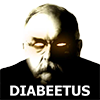
(D/229) Hammer- Chief Warrant Officer 4
Rated Senior Aviator
- No. of Flights: : Lots
Killed In Action: : Lots more
Slick No. of landings: : all of them
Messages : 304
Age : 47
Location : Oscoda, MI
 Re: Rift problems in DCS?
Re: Rift problems in DCS?
It is lalt+enter (at least for me) another solution is to move your task bar on the left or ride side of the screen.(A/229) Utley wrote:Ivan, the bug is full screen. You have to press ralt enter to get it to manually go full screen.

(B/229) Metzger- Chief Warrant Officer 2
Rated Aviator
- Messages : 33
Age : 40
Location : Czech Republic
 Re: Rift problems in DCS?
Re: Rift problems in DCS?
See this thread: https://forums.eagle.ru/showthread.php?t=176810

(HHC/229) Dabomb- Chief Warrant Officer 3
Rated Aviator
- Messages : 251
Location : Denver, Colorado, USA
 Re: Rift problems in DCS?
Re: Rift problems in DCS?
Thanks gents, I do now remember seeing that... I'm back in the game 
(B/229) evilivan- Second Lieutenant
Unit Training Officer
Rated Senior Aviator
- Messages : 381
 Similar topics
Similar topics» Another Oculus Rift fan
» F18 Tacan Problems
» Oculus Rift Pre-Order
» 1.5.5 Multiplayer workaround for the Rift
» Oculus Rift DK2 vs CV1
» F18 Tacan Problems
» Oculus Rift Pre-Order
» 1.5.5 Multiplayer workaround for the Rift
» Oculus Rift DK2 vs CV1
Page 1 of 1
Permissions in this forum:
You cannot reply to topics in this forum
 Home
Home
» Announcing the 229th Wiki Page
» Application - Coach
» Happy new year!
» Fall 2020 Promition List
» Application
» Mission Night
» KA 50 Training 13 OCT 2020 2000 CDT
» New applicant